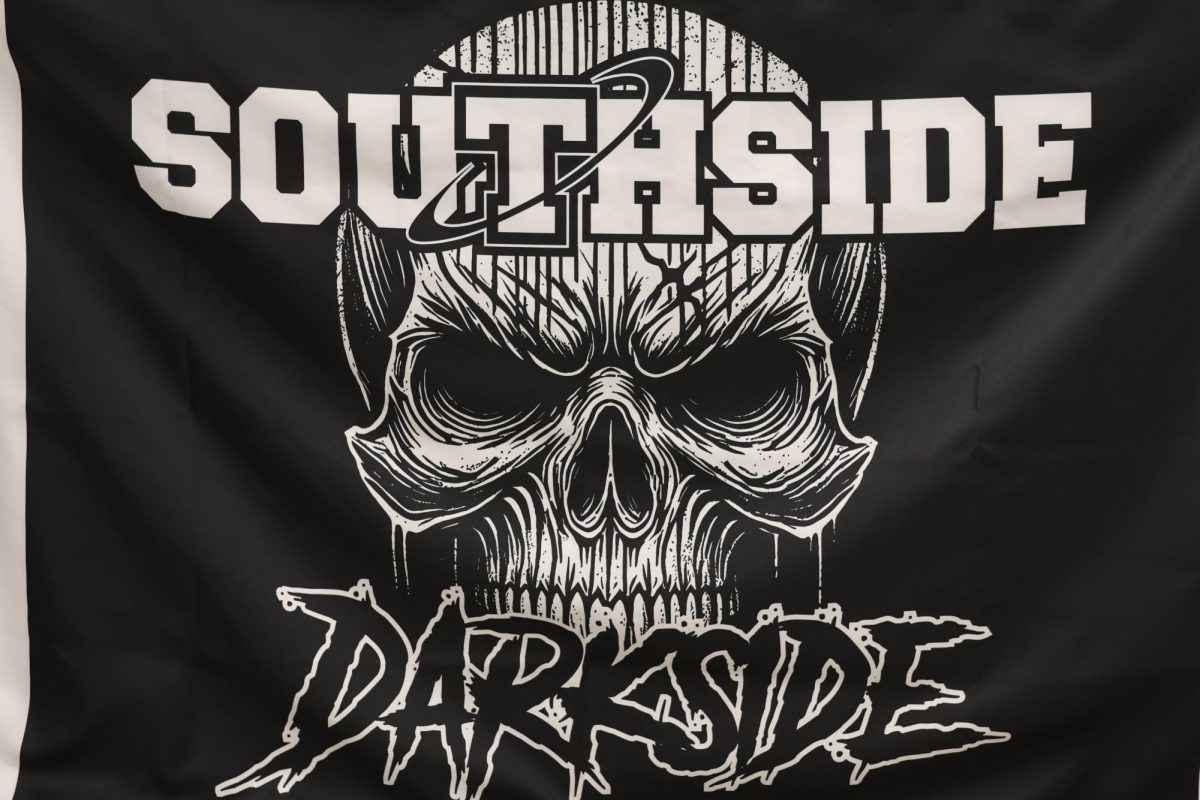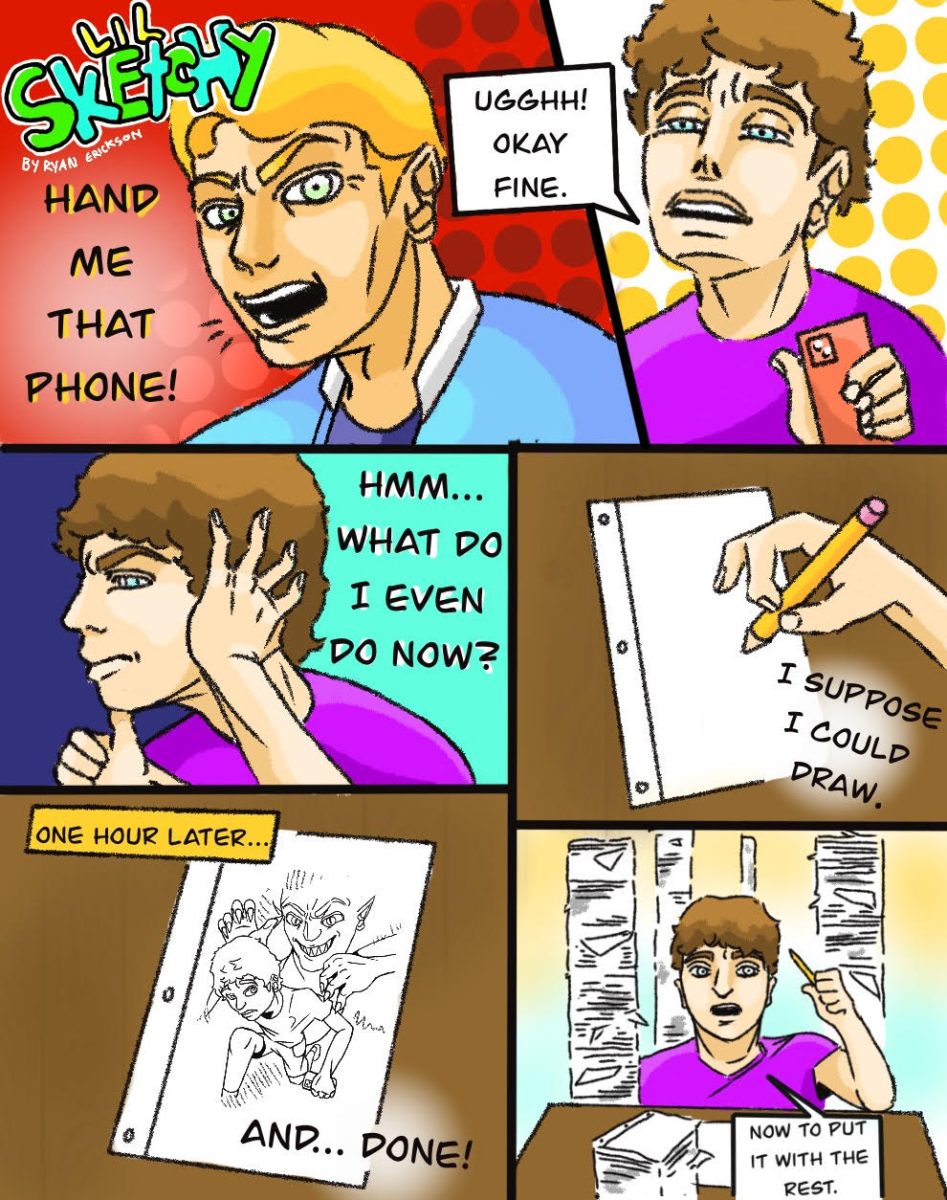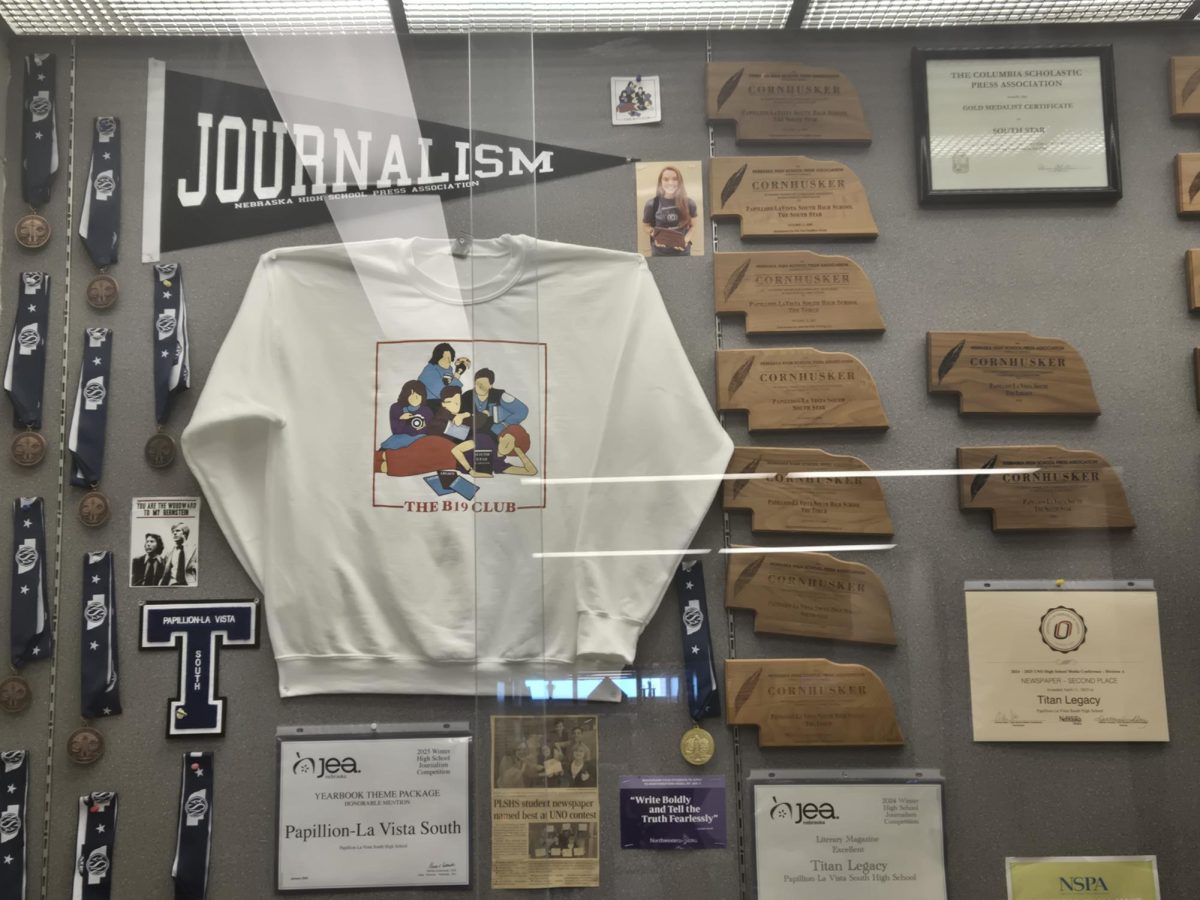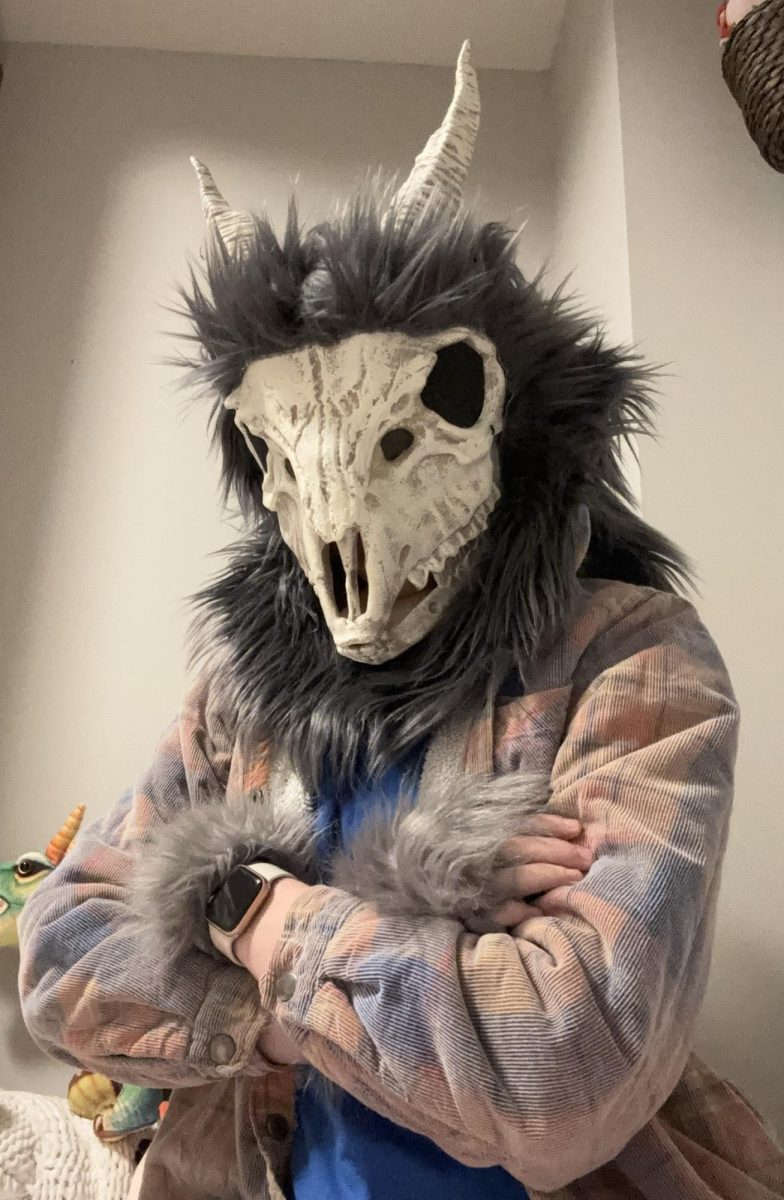As a visually impaired gamer, I find myself frequently playing and enjoying Minecraft, a game that involves a lot of visual information. This is made possible thanks to the accessibility settings within the game. As a seed based procedural generation game, Minecraft allows for seemingly infinite exploration and building opportunities. I would like to specify that I play the bedrock version on Xbox, as that’s what’s most easily available to me, but most of the accessibility features carry over between the bedrock (console and mobile) versions of the game and the Java version for computers. Of course, anyone who’s played Minecraft will tell you that the game is extremely visible, so how do I get around this?
Technically, I don’t. No matter what, I still need to use some sight to attempt to identify the terrain around me and distinguish certain blocks from others that look similar, which can be a real strain to my eyes. However, Minecraft does offer a lovely collection of accessibility settings such as the ability to have a larger Graphical User Interface (GUI). The GUI is any sort of menu or user interface that has some level of graphical design. This makes things such as menus, inventories, storage items, or other utility items larger overall, including any icons within them.
The nice thing is also that blocks end up being different colors, so even when it’s placed down I can generally identify what type of block it is based on the color, though this of course can be a struggle when it comes to blocks of similar colors such as stone and andesite. I unfortunately have to strain my eyes more if I’m actively searching for a specific type of block with other blocks close to it in color, but luckily, once I’ve picked it up, there’s an accessibility feature for that!
The game also offers Text To Speech (TTS) for any in-game text chat along with offering a TTS for UI (User Interface) which will read out anything currently selected/hovered over in an inventory or menu. In the case of an inventory, the number of items will be said first, followed by the actual item name itself, and then the position of an item – going left to right in the inventory, then down every time it reaches the far right edge and resetting to the left. This will sound something like “25 Sugar Cane, 60 out of 83,” though the final number will change based on the number of slots within the inventory being accessed. The game also will read out what item a player switches to out of the nine items within their Heads Up Display (HUD). In the case of an empty HUD slot, the TTS will simply read “Empty” to avoid confusion.
A couple major updates back, Minecraft added an effect called “darkness” that greatly limits a player’s vision to only a couple blocks in front of them for a short duration of time. Since this effect can be activated when exploring the ancient city structure, which can appear rarely underground, it’s possible for it to just suddenly occur with little to no warning. Because of this, a setting was introduced that allows players to lessen the strength of the effect, making it so they can see about three to four times as far from the player camera at minimum strength when compared with 100% darkness strength.
One final feature Minecraft added more recently is an item that players need to craft in game. With an amethyst shard and two copper ingots, a player can craft a spyglass that allows them to zoom into the center of the player camera.
In combination with important information being read out to me along with several ways to zoom in when playing the game, I can enjoy Minecraft even with a severe lack of vision and attempt to still have fun playing it, mainly with friends. On a world my friend owns, I actually did something I’d consider quite impressive. I built a massive Number Seven out of 33x33x33 cubes that were meant to equal each pixel in the way 7 appears in the Minecraft font, Mojangles. Why 7? I don’t have a proper reason other than the fact that I just really like the number 7. The build consists of about 100,000 blocks, primarily stone, glass, sandstone and glowstone, and it took 48 hours of playtime to finish– including resource gathering. I wouldn’t have been able to do anything close to this if it weren’t for the fact that accessibility features exist within the game and allow me to be as dedicated as I am to it.
I can confirm from personal experience that there are many more games that are working on becoming accessible and innovating in their own unique and amazing ways. With how much of a visual medium video games happen to be, I’m elated that the companies behind these games are working on making them accessible for more and more people.
ANOTHER OPTION
Grounded is a game originally released in early access in 2020. The general premise of the game is that you play as a teenager who has been mysteriously shrunk down to the size of an ant. You’re in a backyard setting and must explore the now vast area available to you while foraging for survival materials, building shelter and interacting with many, many, many insect friends, and enemies along the way.
The game allows the player to adjust the text size to be larger than normal along with offering a screen reader that will read out any text in game. This includes anything the player may look at that has a label, such as a “red ant” or in the case of traveling throughout their early shelter, “grass floor” (yes, this does repeat for every different tile your character looks at). It’ll also read out any sort of gameplay notification text, such as a quest update or crafting recipes unlocked.



![Pictured above is a structure that displays the names of Nebraska Vietnam veterans in order to “honor [their] courage, sacrifice and devotion to duty and country.”](https://plsouthsidescroll.com/wp-content/uploads/2025/10/Trey_092625_0014-e1760030641144-1200x490.jpg)