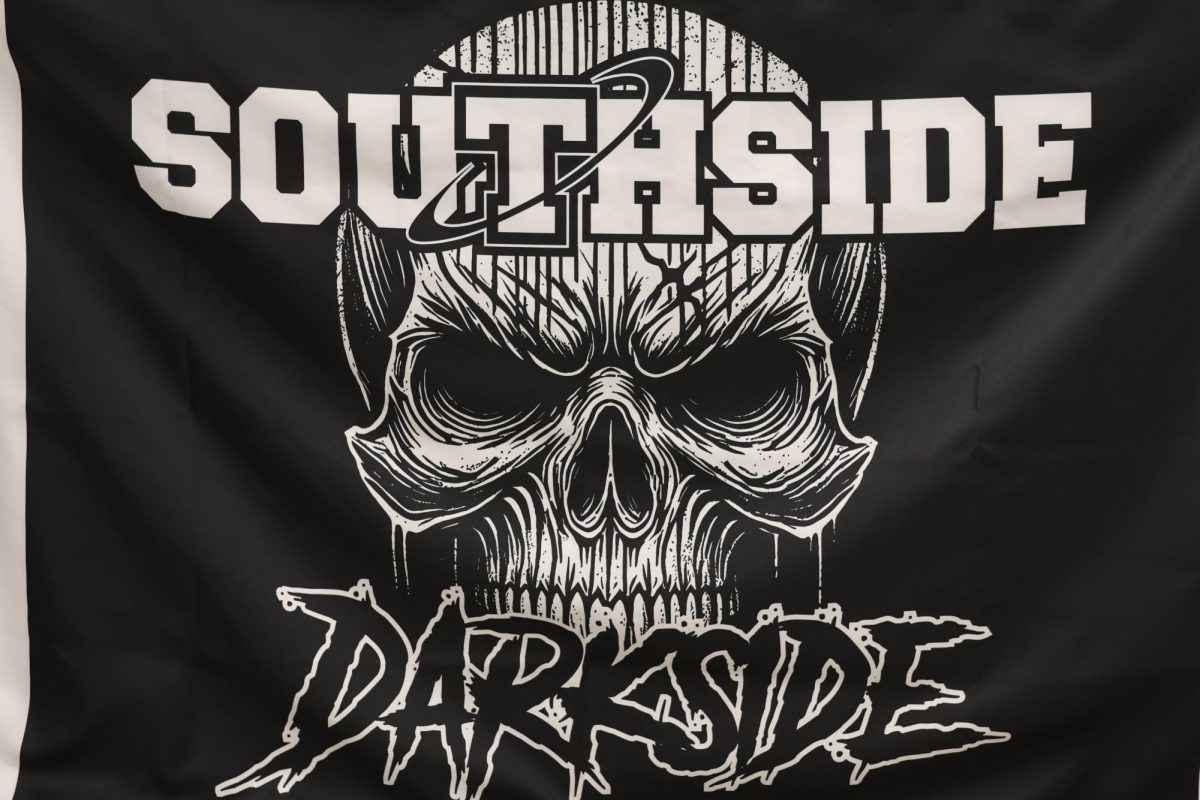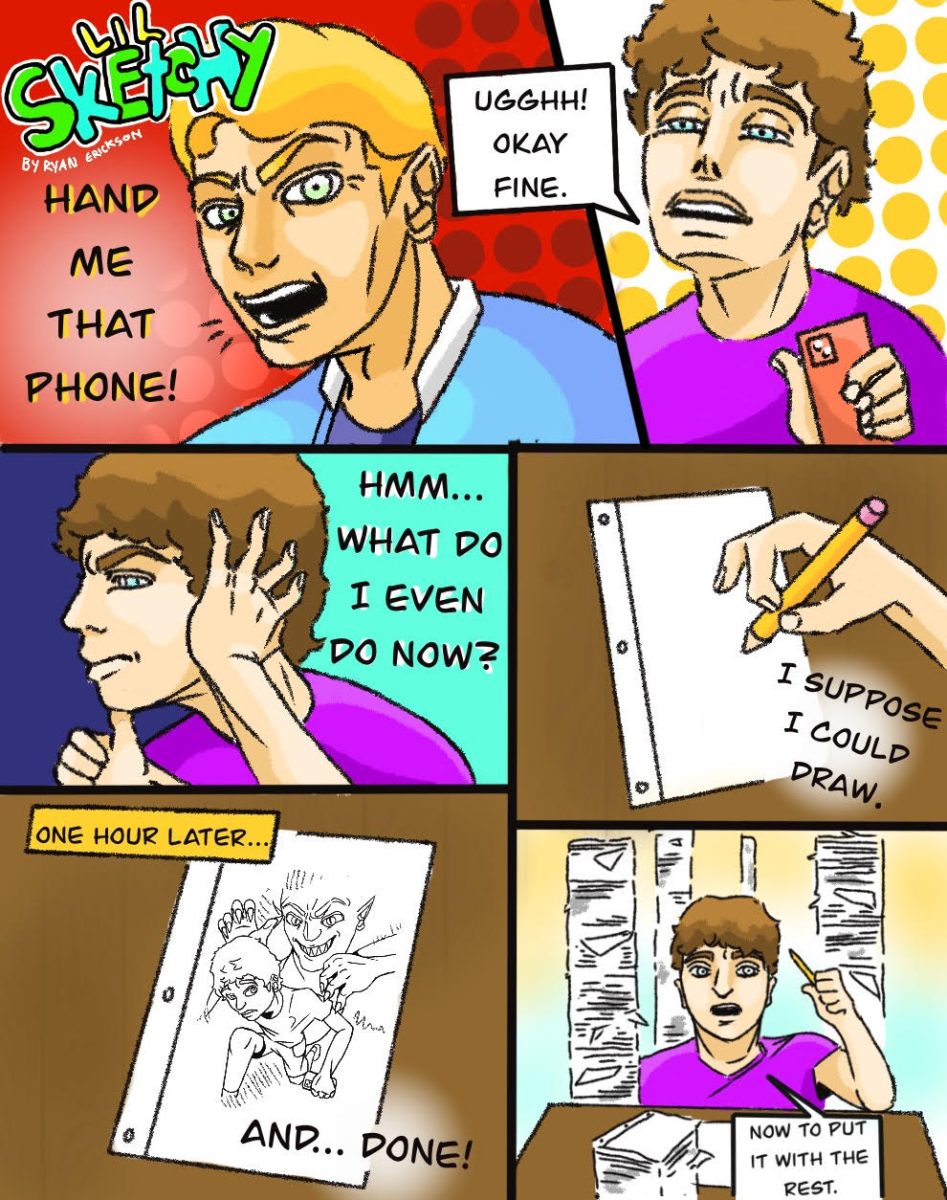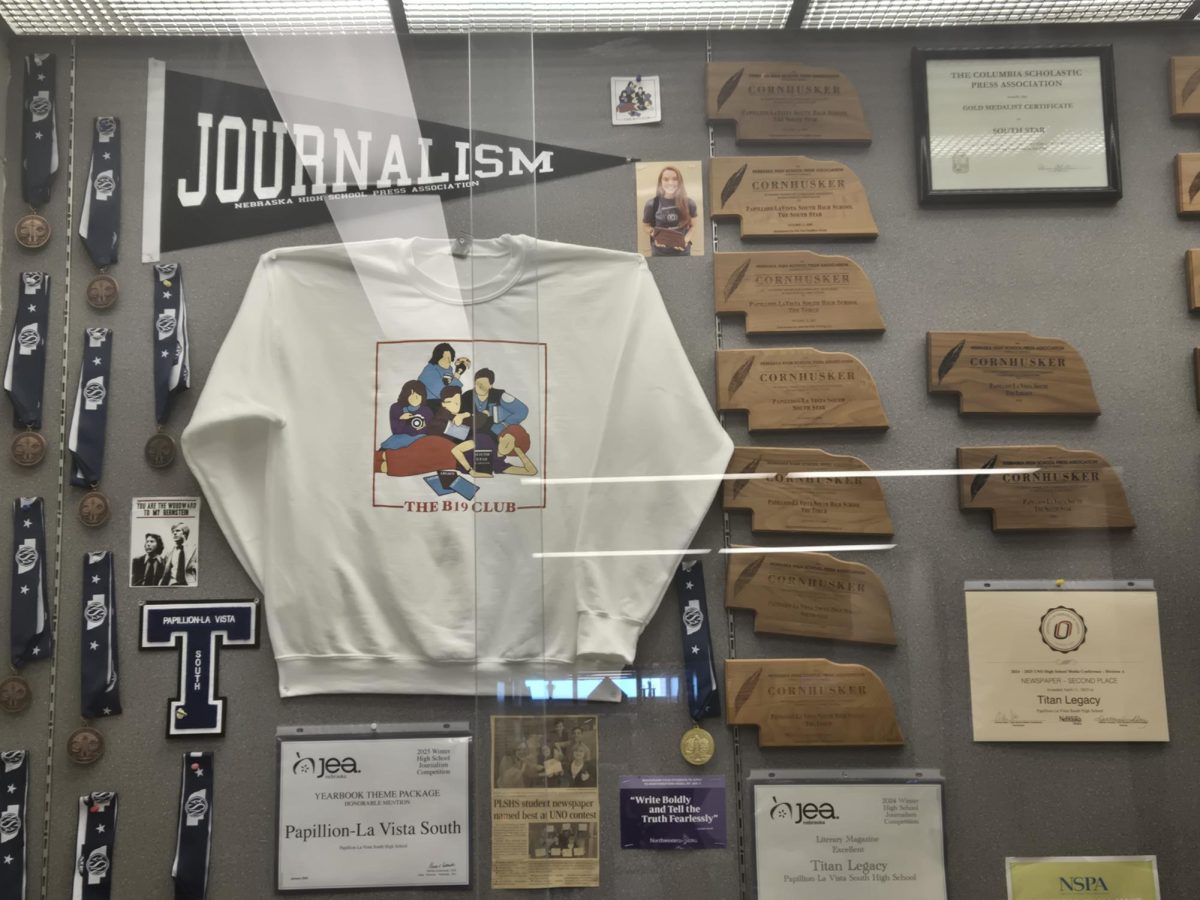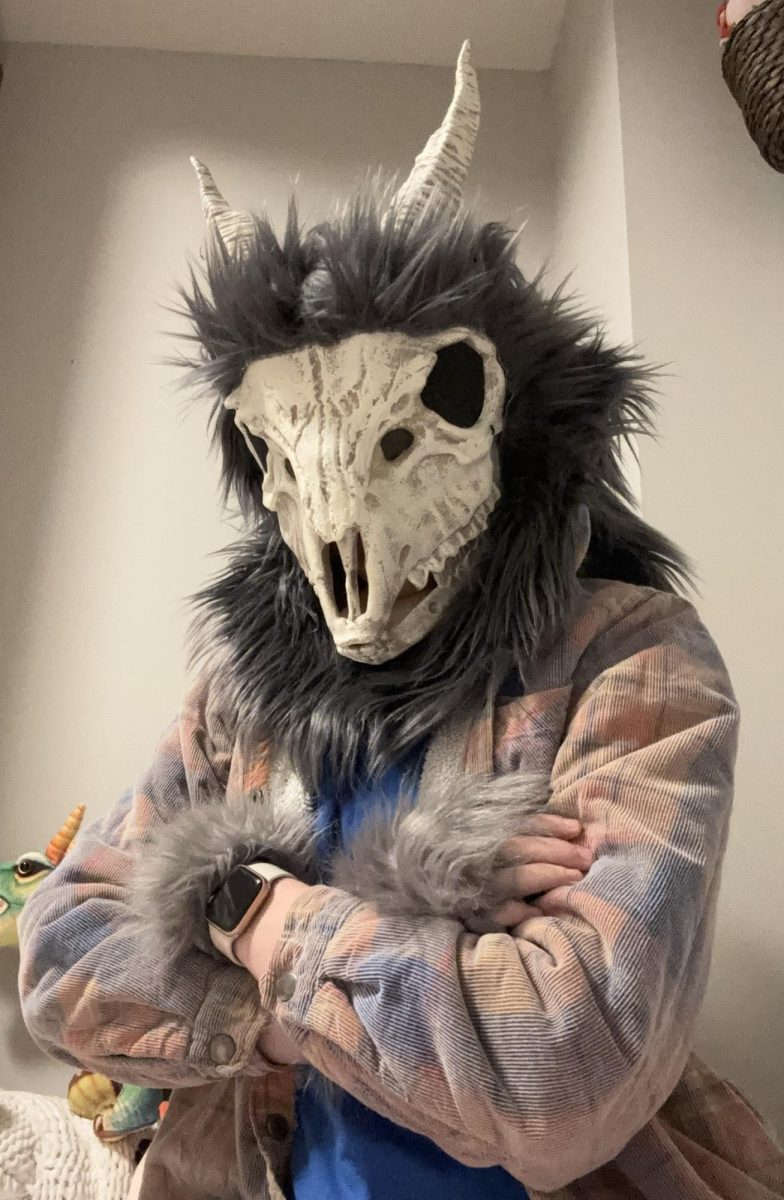What if I told you there was a videogame in which you could drive a racecar without using any sight whatsoever? Would you believe me?
Well luckily for me, I’m telling the truth. I’m Riley Tuzzio, a senior who is almost completely blind with 20/1600 vision. This is just a friendly reminder that blindness is a spectrum and that “blind” does not exclusively mean having no vision. Impressively, the game I just described is entirely real. It’s called Forza Motorsport, and it was released in October 2023. As someone with little vision, I often find myself in the scenario of struggling a lot when I try to play games due to their lack of accessibility options. Sure I can slightly play them with what vision I still have, but it’s not nearly as enjoyable as when I had all my vision.
Shortly after the game released, a friend of mine who is sighted told me about Forza Motorsport. They didn’t say much except for the accessibility options being really good for vision-impaired players. I didn’t have too high of expectations for a driving game, as I honestly figured that would be way too difficult to attempt to make accessible for low-vision players, let alone those who are completely blind. I decided to put my faith into this friend and downloaded the game to my Xbox, which is specially equipped with a magnifier, screen reader, and high contrast mode.
When I booted up the game, I was immediately surprised. The game starts with a screen reader on by default, reading out any text associated with whatever my cursor was hovering over, along with telling me facts such as the position of text, such as “1 out of 13.” This may all seem pretty simplistic, especially since my Xbox has a screen reader already, but you’d be surprised at the number of games that aren’t properly programmed to utilize screen readers – so this alone was a huge relief.
Another feature I was grateful the game had was Audio Description. This is different from a screen reader in the sense that it just describes whatever is on screen. It’ll say if a character is doing something, what car is in a cutscene, and other similar things.
It’s at this point where I’d like to make it clear, it is heavily recommended to use headphones for playing this game. This is because of one of the features associated with the next setting. There’s an accessibility feature you can toggle on titled “Blind Driving Assist,” (BDA) which enables several accessibility settings by default, though it is completely customizable with whatever settings you’d like enabled or not. These settings are – surprise! – what allow a blind or low-vision player to actually drive in the game. I would also like to preface this: It takes awhile to get used to all of the BDA settings you can use, and a decent amount of time to properly get good at driving in this way. It’s at this point where I’ll describe each of the BDA functions.
A problem that is likely to be realized immediately is that cars seldom drive perfectly straight along a road. A driver with little or no vision would need to know when they’re approaching the right or left side, and as such, the game produces a soft beep in your ear corresponding to the side of the road the car is approaching while increasing in pitch and tempo the closer to the side it gets. If the car goes over the side of the road, a slow low beep plays and the driver needs to attempt to get back on the road. Luckily, over a decade ago, the franchise introduced a “rewind button” that allows players to rewind their vehicle’s position in predetermined intervals, so this can help save anyone lost over the edge.
When racing, turns provide another obstacle: namely, speed. In order to turn, a driver almost always needs to brake and decelerate a bit. Luckily, Forza’s got an accessibility setting for that. Deceleration cues offer a total of three evenly spaced beeps that help with knowing timing for braking on turns. While the beeps are evenly spaced, they are in quicker succession when the vehicle is going faster. The opposite is also true. The first beep sounds when the driver should take their hand off the throttle; the second beep sounds when it might be a good idea to brake a bit as well;, and the last beep is basically telling the driver that they need to slow down by a decent amount right away or else they’ll likely go off the road or crash into another car.
Surprisingly, even the ability to crash into other cars can be turned off with Blind Driving Assist. There’s a setting that, when enabled, results in the driver’s vehicle passing through any vehicles it encounters, preventing crashes from occurring.
All that I’ve covered so far leaves out one last key factor of driving: turns. Luckily, turning is also assisted, partially thanks to the deceleration cues mentioned earlier. In combination with this, the game also provides a voice alerting the driver to the direction and intensity of an upcoming turn. The intensity of a turn is rated 1-6, and any sharper of a turn is a hairpin turn. When a turn is coming up, the driver will hear a voice say something along the lines of “Right 4” or “Left Hairpin,” and that helps to know the general layout of the turn.
Forza Motorsport is the only game I’ve found that offers complete sightless gameplay. It has been a luxury to still be able to play a game but not have to have my eyes exposed to any light whatsoever. It’s a unique experience to drive a racecar in a video game despite my visual limitations. I hope other game developers will follow Forza’s lead.

Video games are a medium of entertainment that almost always require one to have full visual capabilities. I’ve been playing video games my whole life and I began to lose almost all my sight in my sophomore year of high school, leaving me with 20/1600 vision. In the fall of 2023 I learned of Forza Motorsport and it completely revolutionized how I’m able to play games.In the case of text, I need to zoom in the maximum amount and it helps a lot when the text contrasts well, such as with a dark background and yellow or white text.The accessibility features pictured here allow me to play while obtaining information that one would usually be presented visually.


![Pictured above is a structure that displays the names of Nebraska Vietnam veterans in order to “honor [their] courage, sacrifice and devotion to duty and country.”](https://plsouthsidescroll.com/wp-content/uploads/2025/10/Trey_092625_0014-e1760030641144-1200x490.jpg)